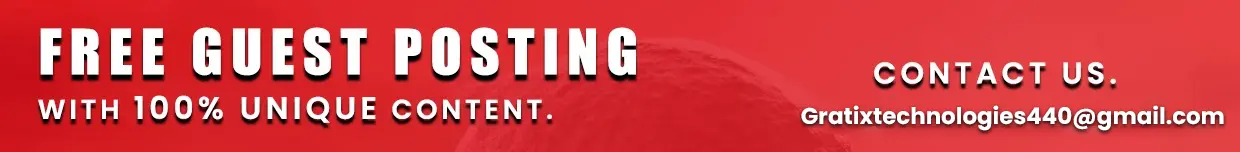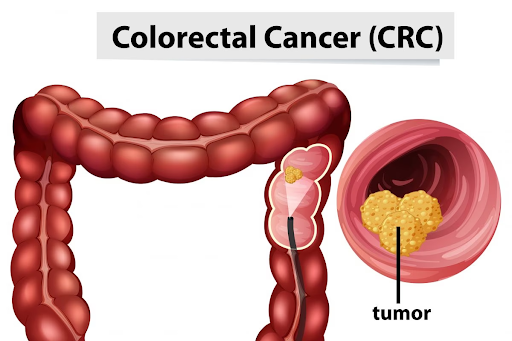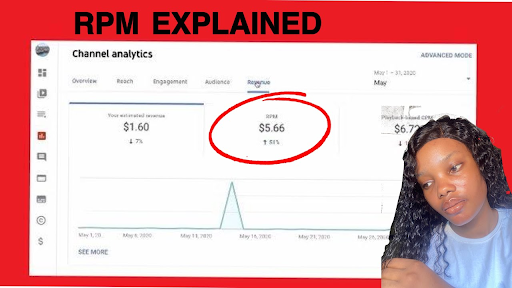
Before defining it, let’s confirm how you can find it in YouTube Analytics. If you currently have a YouTube channel that receives funding from ads (if not, check here for detailed instructions on how to monetize your channel), then simply:
Access YouTube Studio
- The left-hand menu bar should now display the “Analytics” section.
- Next, select the “Revenue” tab from the top navigation bar.
- Now you must be able to see the brand-new RPM box. To see your RPM for the previous 28 days, click it. Click the “See More” link to delve deeper into the numbers, which will cause one of the columns to show the RPM for each video, which may help you figure out which material brings in the most money.
What is RPM, and how does it differ from CPM? How do YouTube RPM and YouTube CPM differ?
The CPM, which only considers the revenue from ads and the views of the monetized videos on your channel, is the typical amount of money advertisers spend to put adverts in your videos.
Some of you might find it surprising to hear this, but just because you monetize your material doesn’t always mean that advertising is shown to everyone watching a video on your channel. CPM is also related to your estimated monetized playbacks, which needs to be corrected.
In addition, CPM does not reflect your real earnings but displays what marketers are willing to pay. And this is where we have to bring up one of those unsettling truths regarding YouTube ad revenue: CPM does not account for YouTube’s share of that ad money (the typical channel will keep 55% of the revenue earned from ads, while YouTube keeps the remaining 45%).
The RPM is determined by dividing the projected revenue by the total views over the same period. Further to expected profits from YouTube Premium, channel memberships, super chats, and super stickers, it also contains estimated earnings from commercials. That is the money you made after deducting YouTube’s revenue share.
The RPM figures may appear horrifyingly depressing on the surface compared to your CPM. Still, they reflect the true amount of ad money generated on your channel. Even though it is a new analytical, you shouldn’t notice a difference in the real revenue you generate from your channel.
By the way, the ‘M’ in RPM stands for ‘Mille,’ so we’re either talking cost per thousand views or revenue per thousand views when we use the terms.
Why Your YouTube Channel Should Use RPM?
CPM is a statistic that has been used on YouTube forever, much like ad income itself, and that presents a challenge because it is dated. In the past ten years, YouTube has undergone substantial change, and there are now numerous options for a monetized channel to profit from YouTube goods and services.
They include Super Stickies, Super Chats, YouTube Premium, and channel memberships. RPM considers all of that, whereas CPM does not.
RPM values your channel and community, which is substantially more significant, potentially more powerful, and financially advantageous than any CPM you receive from your YouTube videos. CPM is a gauge of how much you are worth to YouTube advertisers.
Of course, nothing like this happens overnight. A creator can flip a switch to start getting little payments of a few dollars for the commercials that appear on their videos with the help of ad income. However, a community that has been mobilized around you is something that none of you can match.
The instant your audience and community begin to support you personally and professionally, they’ll start investing in you for all the right reasons.
A few things need to be made clear in this situation. While RPM does capture a larger portion of your YouTube earnings, it needs to be more comprehensive. That includes sales of merchandise on YouTube, brand agreements, sponsorships, sales made through affiliate links, and any other goods and services you may provide for sale on the channel.
Having said that, if your RPM is starting to increase while your CPM is essentially maintaining flat, it suggests that people are investing more in you than in your advertising. And that is the main thing we constantly work to support in creators. Ad money is only the cherry on top. If you want to make this a business, relying on CPM is one of the worst things you can do because it gives you no control over your income sources.
Want to Succeed as a YouTube Creator?
Download the video supporting tools as soon as possible to learn more about YouTube. With these tools, more than 1 million producers may be assisted with channel audits, keyword and competitor analysis, and more.
What makes RPM significant to the creator?
Although estimating how much money you make from your videos may be challenging, one of the many advantages of being a YouTube creator is the potential to make money straight from the site.
In response to creative feedback, YouTube developed a new monetization indicator called RPM, or Revenue per Mille. The creators may see how much money they can make for every 1,000 views, which provides you with the most accurate and comprehensive picture of your overall rate of YouTube revenue generation. Knowing this will enable you to evaluate your statistics and content to determine where and how to improve your content and monetization plan.
Revenue per thousand views, or RPM. Advertising, channel subscriptions, YouTube Premium income, Super Talk, and Super Stickers all affect a channel’s RPM, which is influenced by channels, regions, and video quality. Notice, please! RPM is a ratio that accounts for revenue determined after considering YouTube’s revenue share and overall YouTube views on your channel [know more].
Ideally, there is no such thing as “good RPM.” It depends on the subject of your films, the viewer’s location, and several other factors. RPM for tech channels, for instance, ranges from $0.5 to $200. All creators who have been paid for their work can now calculate their RPM and begin to increase their revenue potential.